선 그리기: cv2.line
cv2.line 함수는 다음처럼 사용합니다.
def line(img: MatLike, pt1: Point, pt2: Point, color: Scalar, thickness: int = ..., lineType: int = ..., shift: int = ...) -> MatLike
선을 그리는 cv2.line 함수는 이미지와 두 개의 점을 받아서 이어줍니다. color, thickness 등의 옵션으로 선을 다양하게 그려볼 수 있습니다. 다음 코드는 색상의 픽셀 값으로 255를 설정해 흰색 선을 그립니다.
space = np.zeros((500, 1000), dtype=np.uint8)
line_color = 255
space = cv2.line(space, (100, 100), (800, 400), line_color, 3, 1)
cv2_imshow(space)
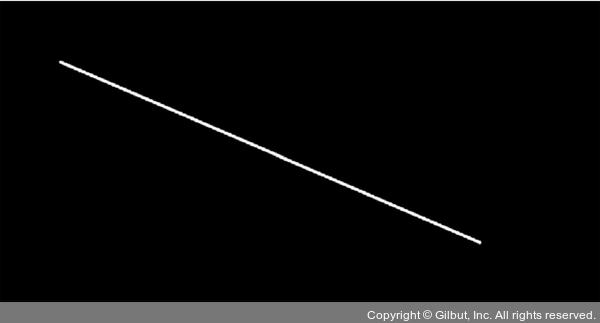
위와 같이 평면에서 두 개 점의 좌표를 받아 선을 그려줍니다.