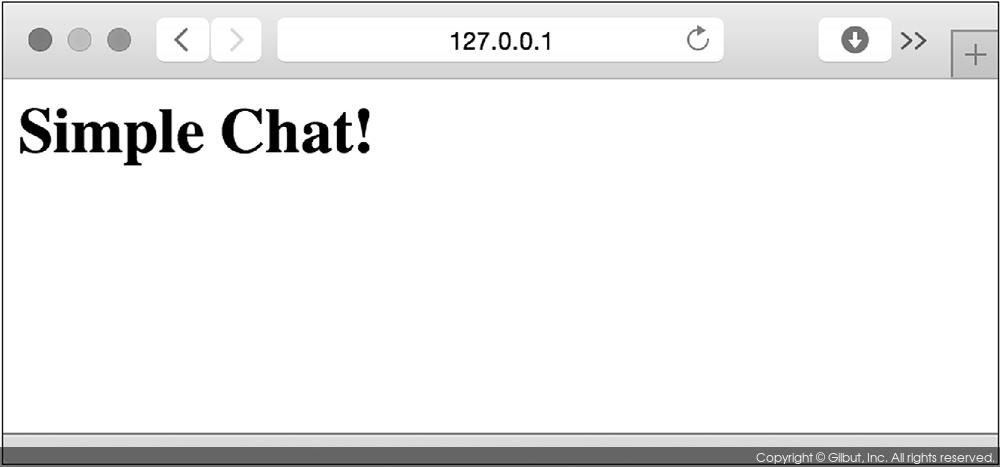app 폴더에 main.go 파일을 생성하고 다음과 같이 코드를 작성한다.
▼ main.go
package main import ( "net/http" "github.com/codegangsta/negroni" "github.com/julienschmidt/httprouter" "github.com/unrolled/render" ) var renderer *render.Render func init() { // 렌더러 생성 renderer = render.New() } func main() { // 라우터 생성 router := httprouter.New() // 핸들러 정의 router.GET("/", func(w http.ResponseWriter, req *http.Request, ps httprouter.Params) { // 렌더러를 사용하여 템플릿 렌더링 renderer.HTML(w, http.StatusOK, "index", map[string]string{"title": "Simple Chat!"}) }) // negroni 미들웨어 생성 n := negroni.Classic() // negroni에 router를 핸들러로 등록 n.UseHandler(router) // 웹 서버 실행 n.Run(":3000") }
▼ templates/index.tmpl
<html> <body> <h1>{{ .title }}</h1> </body> </html>
명령 프롬프트에서 main.go 파일을 실행하여 웹 서버가 동작하는지 확인해 보자.
$ go run main.go
[negroni] listening on :3000
[negroni] Started GET /
[negroni] Completed 200 OK in 288.035?s
브라우저로 http://localhost:3000에 접속해 보면 Simple Chat! 메시지를 볼 수 있다.