4 Visual Studio Community 2015에서 필요한 기능을 선택한다. 이 책에서 학습할 때 필요한 MicrosoftWebDeveloperTools를 선택한 후 다음 버튼을 눌러 설치를 계속 진행한다. 용량이 크기 때문에 설치하는 데 시간이 오래 걸릴 수 있다.
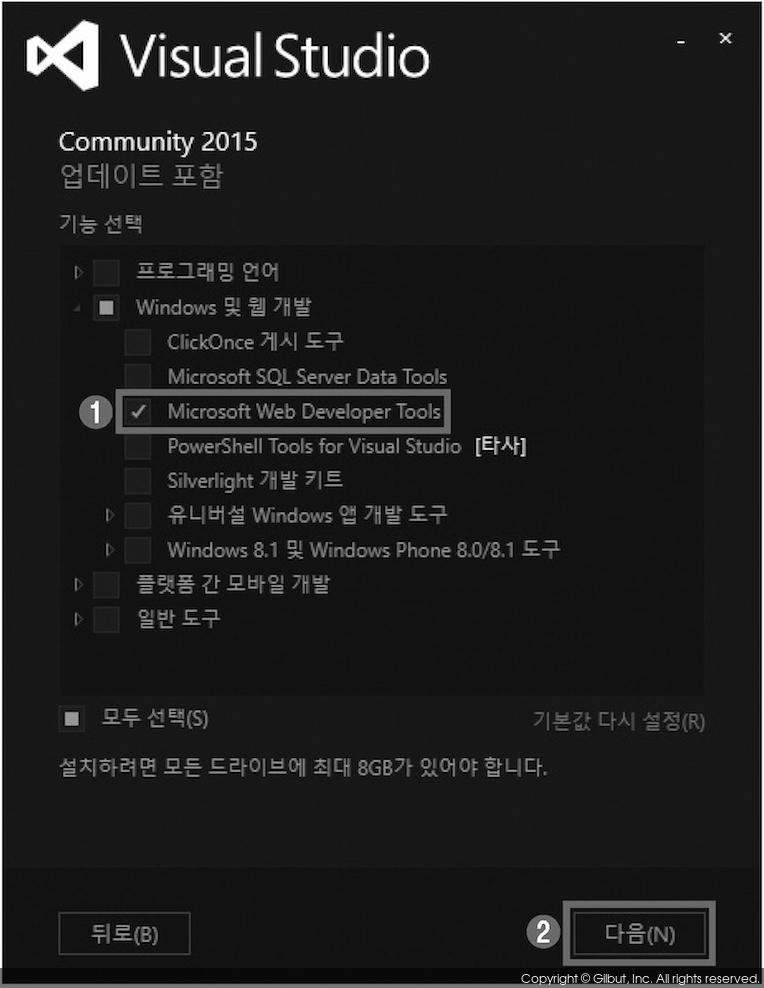
▲ 그림1-9 Microsoft Web Developer Tools 기능 선택 후 설치
5 선택한 기능을 확인한 후 설치 버튼을 누른다.
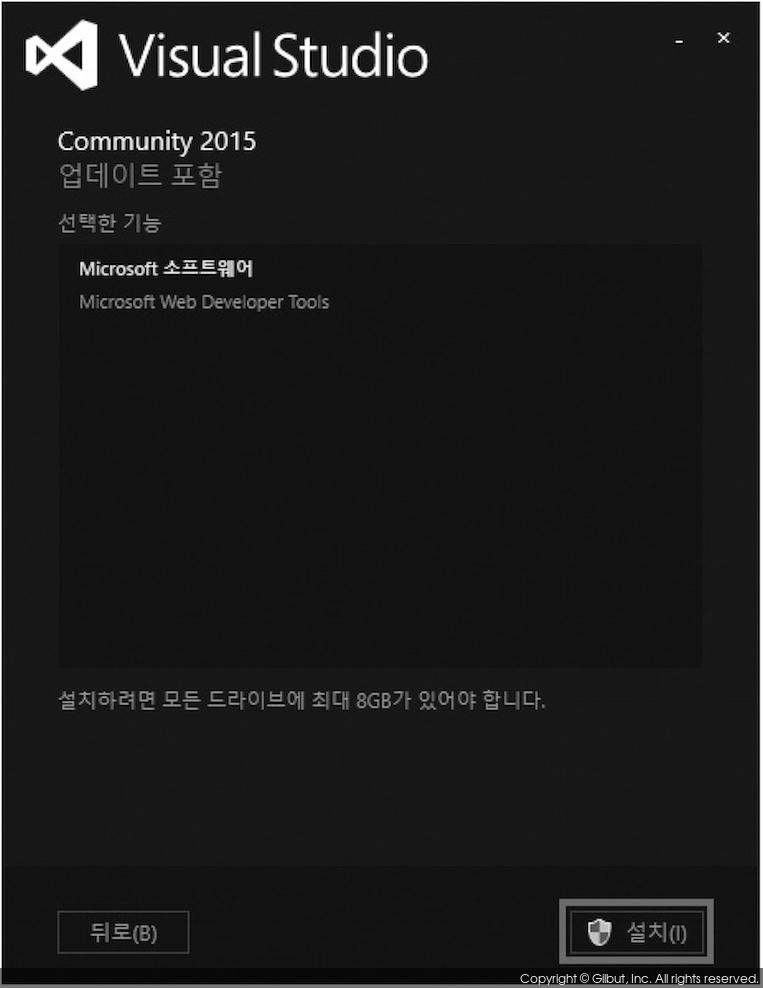
▲ 그림1-10 설치 요약 화면
4 Visual Studio Community 2015에서 필요한 기능을 선택한다. 이 책에서 학습할 때 필요한 MicrosoftWebDeveloperTools를 선택한 후 다음 버튼을 눌러 설치를 계속 진행한다. 용량이 크기 때문에 설치하는 데 시간이 오래 걸릴 수 있다.
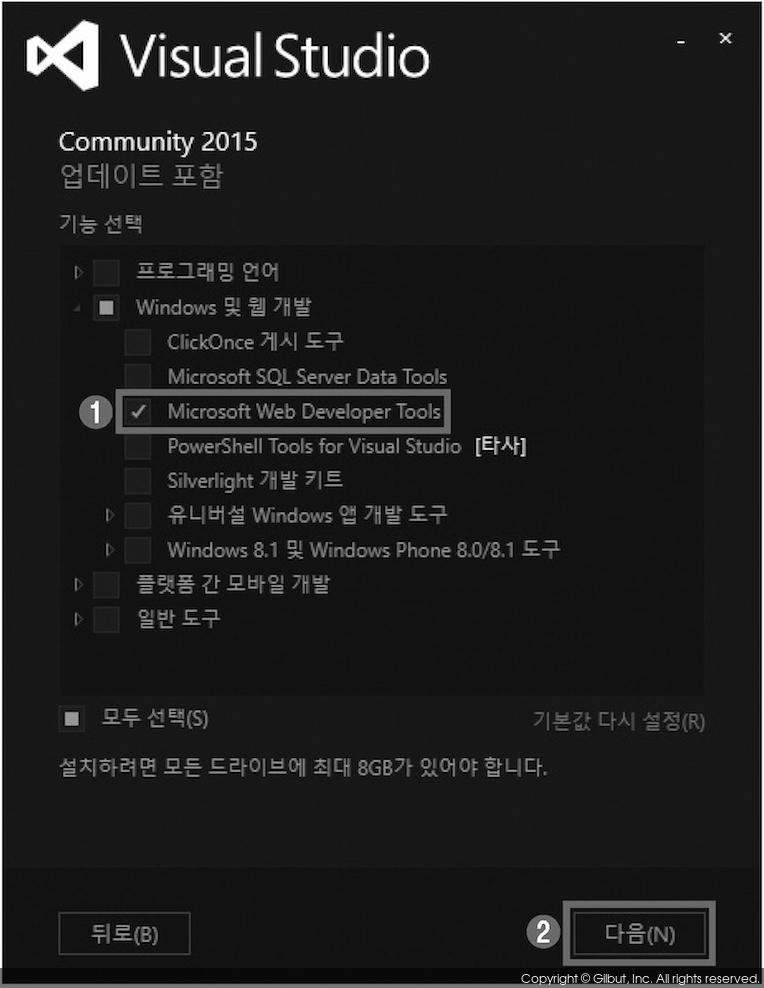
▲ 그림1-9 Microsoft Web Developer Tools 기능 선택 후 설치
5 선택한 기능을 확인한 후 설치 버튼을 누른다.
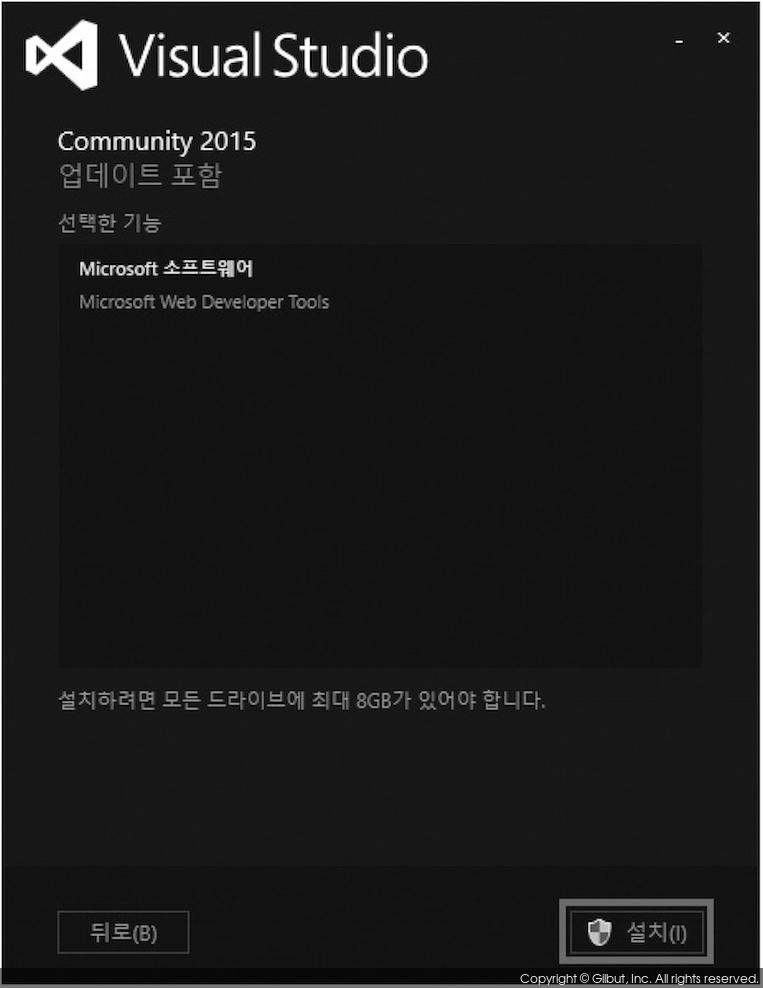
▲ 그림1-10 설치 요약 화면