해상도별 아이콘 크기는 다음과 같습니다.
표 7-1 | 해상도별 아이콘 크기
|
해상도 |
아이콘 크기(픽셀) |
|
medium density |
48 × 48 |
|
high density |
72 × 72 |
|
extra-high density |
96 × 96 |
|
extra-extra-high density |
144 × 144 |
|
extra-extra-extra-high density |
192 × 192 |
➓ 아이콘의 이미지와 이름을 변경했으므로 app > manifest 폴더의 AndroidManifest.xml 파일도 변경한 아이콘 이름에 맞춰 수정합니다. AndroidManifest.xml 파일을 열고 아이콘 이름을 다음과 같이 수정합니다.
(변경 전) android:icon="@mipmap/ic_launcher" android:roundIcon="@mipmap/ic_launcher_round" (변경 후) android:icon="@mipmap/ic_launcher_tour" android:roundIcon="@mipmap/ic_launcher_tour_round"
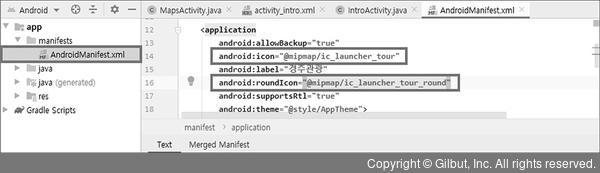
그림 7-62 | 아이콘 이름 변경하기