• 파워셸에서 다음과 같은 접속 거부 오류가 뜬다면 윈도우 화면 오른쪽 아래에 있는 Lancher Desktop 아이콘에서 마우스 오른쪽 버튼을 누른 후 Kubernetes Contexts 설정이 rancher-desktop으로 체크되어 있는지 확인한다.
[I0530 10:40:24.555237 19448 versioner.go:58] Get "https://kubernetes.docker.internal:6443/version?timeout=5s": dial tcp 127.0.0.1:6443: connectex: No connection could be made because the target machine actively refused it. Unable to connect to the server: dial tcp 127.0.0.1:6443: connectex: No connection could be made because the target machine actively refused it.
• 장별 실습 예제에 따라 컨테이너 엔진을 dockerd와 containerd로 바꾸어 가며 실습해야 한다. 기본은 containerd이며, dockerd로 설정해야 하는 장은 첫 실습 예제에 별도로 역주를 달아 두었다.
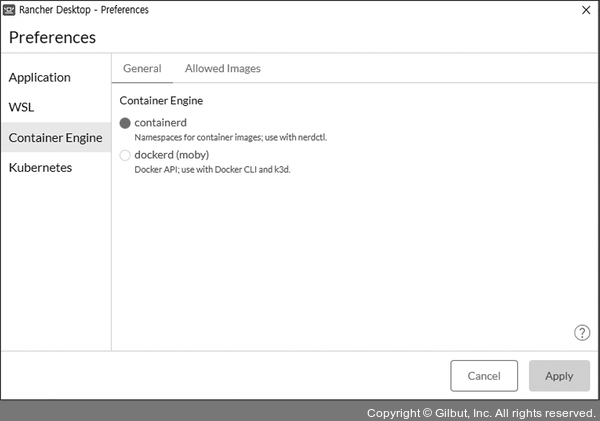
▲ 그림 1-12 컨테이너 엔진 설정