그럼 hotfix 브랜치도 원격 저장소로 등록해 보겠습니다.
infoh@DESKTOP MINGW64 /e/gitstudy06 (hotfix)
$ git push -u origin hotfix hotfix 브랜치 전송
Total 0 (delta 0), reused 0 (delta 0)
remote:
remote: Create a pull request for 'hotfix' on GitHub by visiting:
remote: https://github.com/jinygit/gitstudy06/pull/new/hotfix
remote:
To https://github.com/jinygit/gitstudy06.git
* [new branch] hotfix -> hotfix 리모트 브랜치 생성
Branch 'hotfix' set up to track remote branch 'hotfix' from 'origin'.
정상적으로 hotfix 브랜치가 푸시되었습니다. 깃허브를 보면 새로운 hotfix 리모트 브랜치가 추가된 것을 확인할 수 있습니다.
▼ 그림 6-19 푸시된 hotfix 브랜치 확인
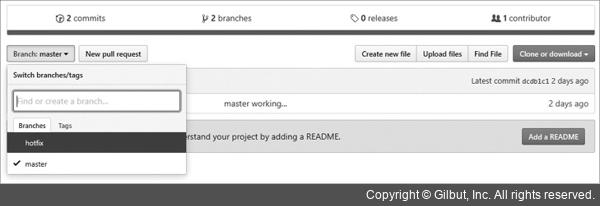
브랜치가 2개 존재