우리는 세 번 커밋해서 리베이스했습니다. 하지만 이 커밋들은 작업이 비슷합니다. 이 커밋들을 커밋 하나로 묶어 봅시다.
infoh@DESKTOP MINGW64 /e/gitstudy08 (master)
$ git rebase -i HEAD~3 커밋 묶기
명령어를 입력하면 메시지를 입력할 수 있는 vi 에디터가 실행됩니다. 리베이스 병합할 커밋들의 정보도 자동으로 작성됩니다.
▼ 그림 8-48 메시지를 입력할 수 있는 vi 에디터
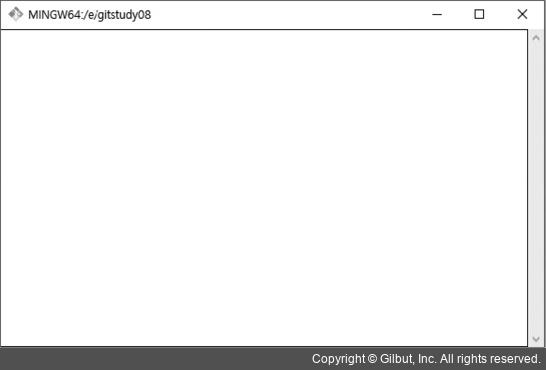
pick 48caea0 add description
pick 93aa6eb edit submenu for menu5
pick 690cc95 edit menu5
# Rebase a7fe40b..690cc95 onto a7fe40b (3 commands)
#
# Commands:
# p, pick <commit> = use commit
# r, reword <commit> = use commit, but edit the commit message
# e, edit <commit> = use commit, but stop for amending
# s, squash <commit> = use commit, but meld into previous commit
# f, fixup <commit> = like "squash", but discard this commit's log message
# x, exec <command> = run command (the rest of the line) using shell
# d, drop <commit> = remove commit
# l, label <label> = label current HEAD with a name
# t, reset <label> = reset HEAD to a label
# m, merge [-C <commit> | -c <commit>] <label> [# <oneline>]
# . create a merge commit using the original merge commit's
# . message (or the oneline, if no original merge commit was
# . specified). Use -c <commit> to reword the commit message.
#
# These lines can be re-ordered; they are executed from top to bottom.
#
# If you remove a line here THAT COMMIT WILL BE LOST.
리베이스 메시지를 저장하면 다음 메시지를 출력한 후 커밋 3개가 커밋 하나로 변경됩니다.
Successfully rebased and updated refs/heads/master.
이처럼 리베이스는 여러 커밋을 커밋 하나로 합칠 수 있습니다. 이때 합친 커밋에는 새 해시 값이 부여됩니다.