FSelector는 rJava 패키지를 통해 자바 명령을 호출한다. 따라서 FSelector를 install.packages( )를 사용해 설치하기 전에 자바를 설치하고 환경 설정을 해줘야 한다. 자바는 오라클 홈페이지에서 다운로드할 수 있다.
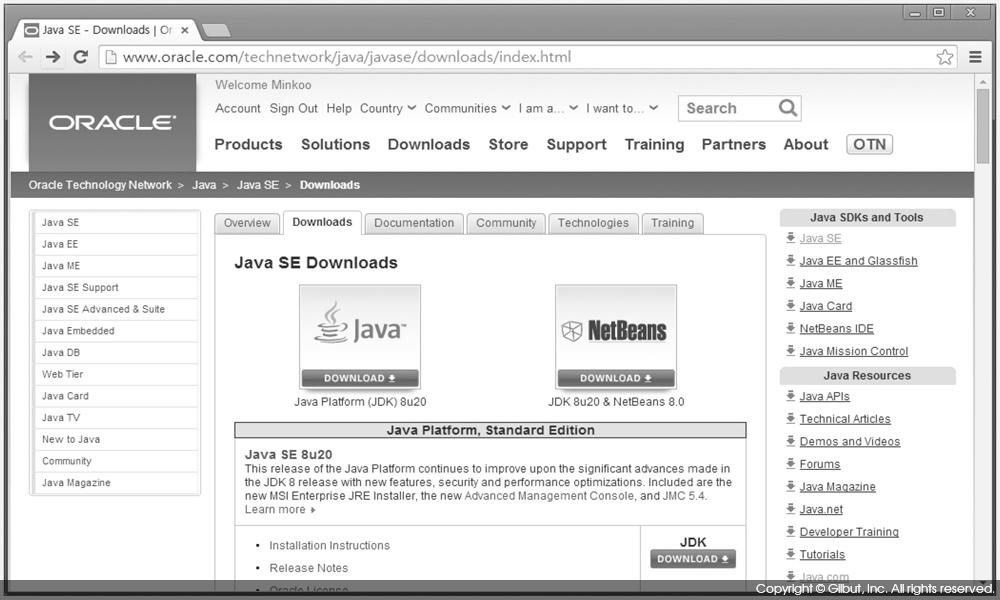
R version 3.1.1 (2014-07-10) -- "Sock it to Me" Copyright (C) 2014 The R Foundation for Statistical Computing Platform: x86_64-w64-mingw32/x64 (64-bit) R is free software and comes with ABSOLUTELY NO WARRANTY. You are welcome to redistribute it under certain conditions. Type 'license()' or 'licence()' for distribution details. R is a collaborative project with many contributors. Type 'contributors()' for more information and 'citation()' on how to cite R or R packages in publications. Type 'demo()' for some demos, 'help()' for on-line help, or 'help.start()' for an HTML browser interface to help. Type 'q()' to quit R.RStudio의 경우 메뉴에서 [Tools] → [Global Options]를 선택하면 그림 9-13처럼 ‘R version’ 밑에서 현재 사용 중인 버전을 확인할 수 있다. [Change...]를 눌러 버전을 변경하는 것도 가능하다. 그림에서는 64비트를 사용 중임을 알 수 있다. 간혹 R 설치 시 기본으로 딸려오는 RGui에서는 64비트를 사용 중이면서 RStudio에서는 32비트를 사용 중인 경우가 있을 수 있다. 이 기회에 두 버전을 하나로 통일해두기 바란다.
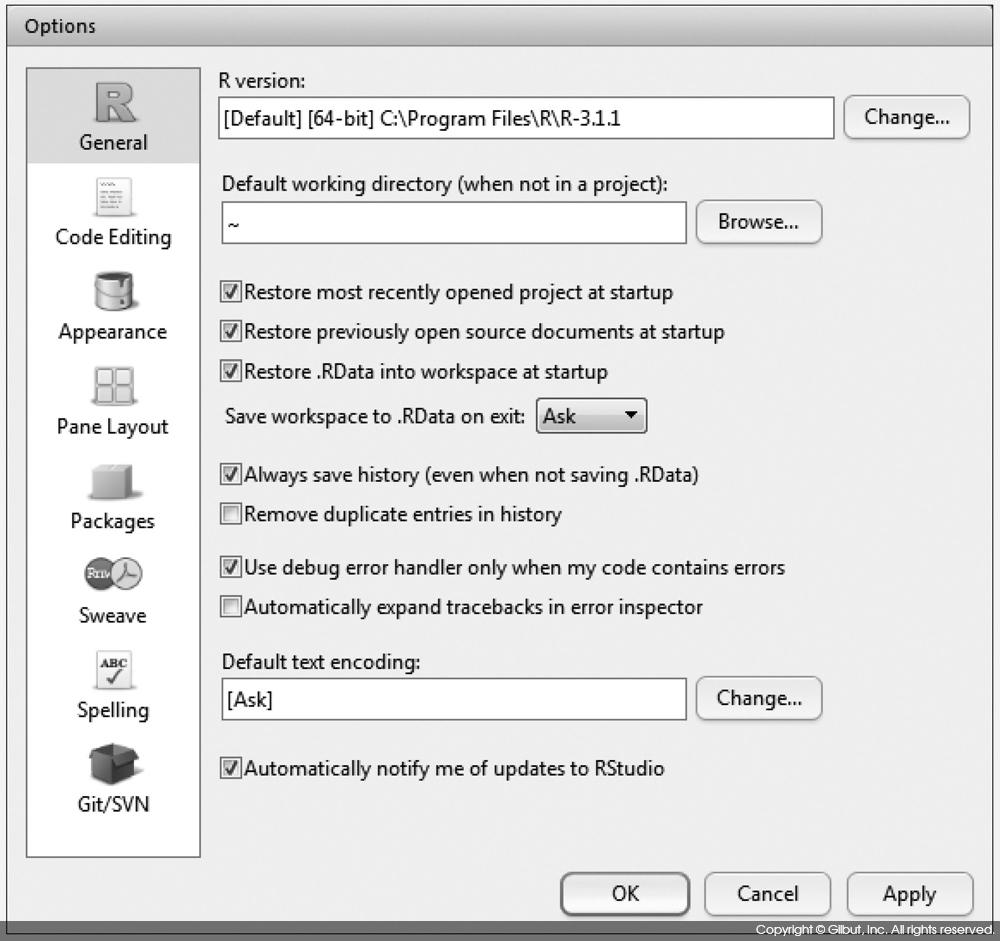
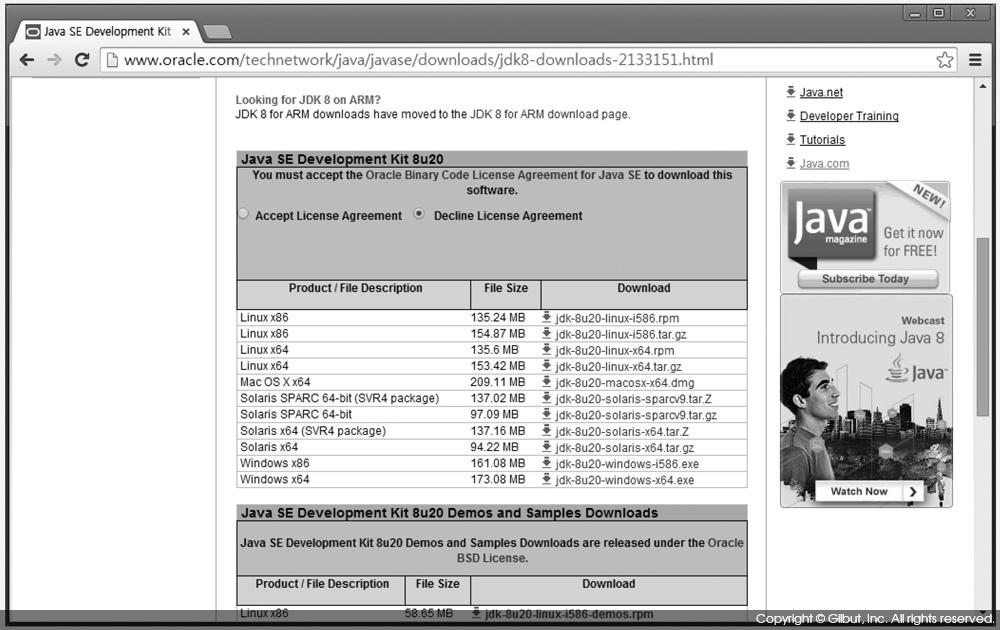
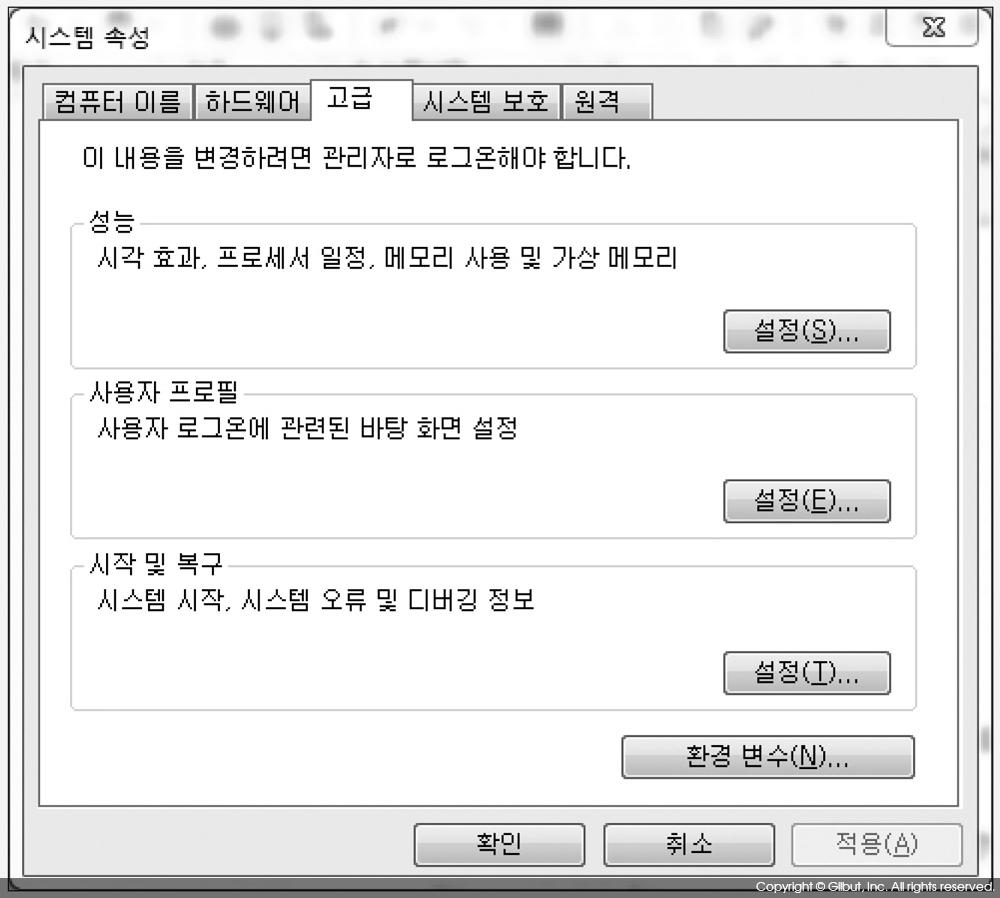
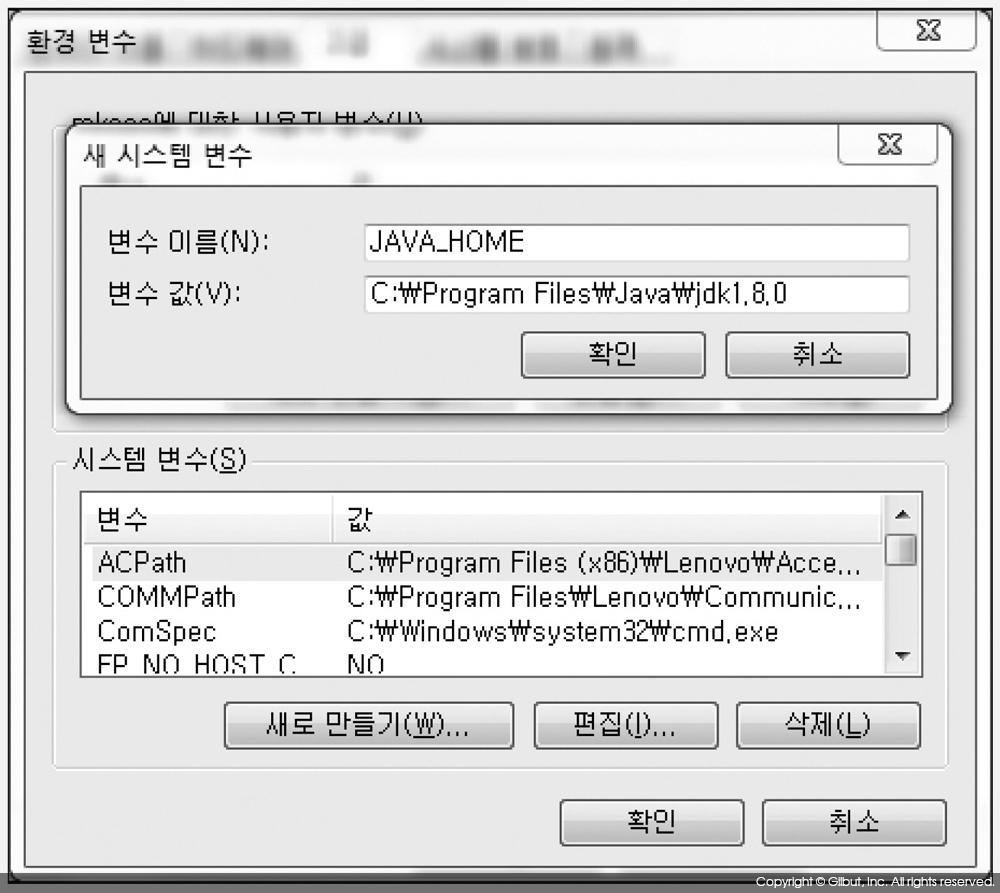
...;C:\Program Files\Java\jdk1.8.0\jre\bin;C:\Program Files\Java\jdk1.8.0\jre\bin\serverPATH까지 갱신이 끝난다면 실행 중인 R을 종료했다가 재시동한 뒤 rJava를 설치한다.
> install.packages("rJava") Installing package into 'C:/Users/mkseo/Documents/R/win-library/3.1' (as 'lib' is unspecified) trying URL 'http://cran.nexr.com/bin/windows/contrib/3.1/rJava_0.9-6.zip' Content type 'application/zip' length 759547 bytes (741 Kb) opened URL downloaded 741 Kb package 'rJava' successfully unpacked and MD5 sums checked The downloaded binary packages are in C:\Users\mkseo\AppData\Local\Temp\RtmpoB9bxk\downloaded_packages > library(rJava)library로 rJava를 불러들일 때 별다른 에러 메시지가 출력되지 않는다면 설치에 성공한 것이다.