3.1.5.3 young_and_happy.png 보여주기
이제 Image 컴포넌트에 대한 기본 사용법을 모두 배웠습니다. 그럼 Empty 컴포넌트에서 보여줄 이미지를 제대로 설정해봅시다. young_and_happy.png 파일을 불러오고, 이미지 크기는 width 240, height 179로 설정하세요. 이미지의 하단 여백은 16으로 설정하세요.
components/Empty.js
import React from 'react'; import {View, Text, Image, StyleSheet} from 'react-native'; function () { return ( <View style={styles.block}> <Image source={require('../assets/images/young_and_happy.png')} style={styles.image} /> <Text style={styles.description}>야호! 할일이 없습니다.</Text> </View> ); } const styles StyleSheet.({ block: { flex: 1, alignItems: 'center', justifyContent: 'center', }, image: { width: 240, height: 179, marginBottom: 16, }, description: { fontSize: 24, color: '#9e9e9e', }, }); export default Empty;
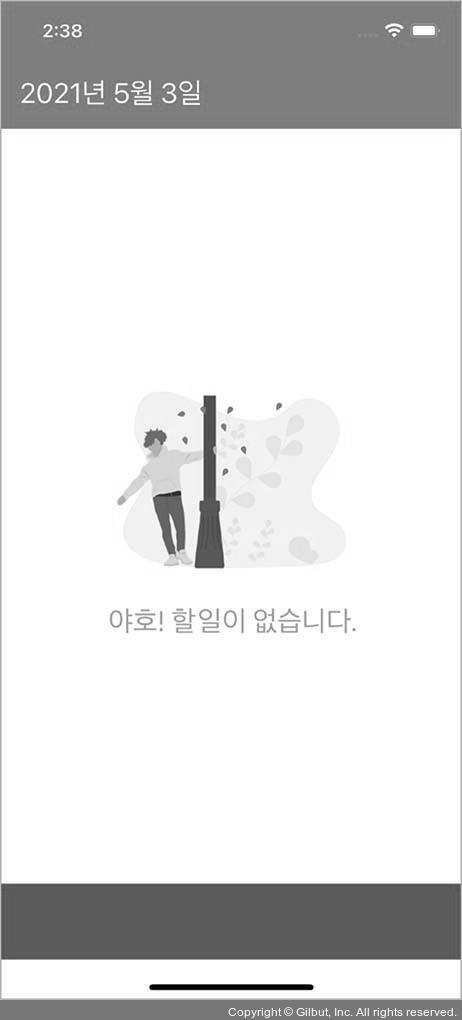
▲ 그림 3-28 young_and_happy.png 이미지