06/07/animation-play-state.html
<style>
div{
width:100px;
height:100px;
background-color:red;
position:relative;
animation-name:move;
animation-duration:10s;
animation-fill-mode:forwards;
animation-play-state:paused;
}
@keyframes move{
from{
left:0;
}
to{
left:300px;
}
}
</style>
</head>
<body>
<div></div>
<button id="start">start</button>
<button id="paused">paused</button>
<script>
const box = document.querySelector("div");
document.getElementById("start").addEventListener("click", function(){
box.style.animationPlayState = "running";
});
document.getElementById("paused").addEventListener("click", function(){
box.style.animationPlayState = "paused";
})
</script>
</body>
</html>
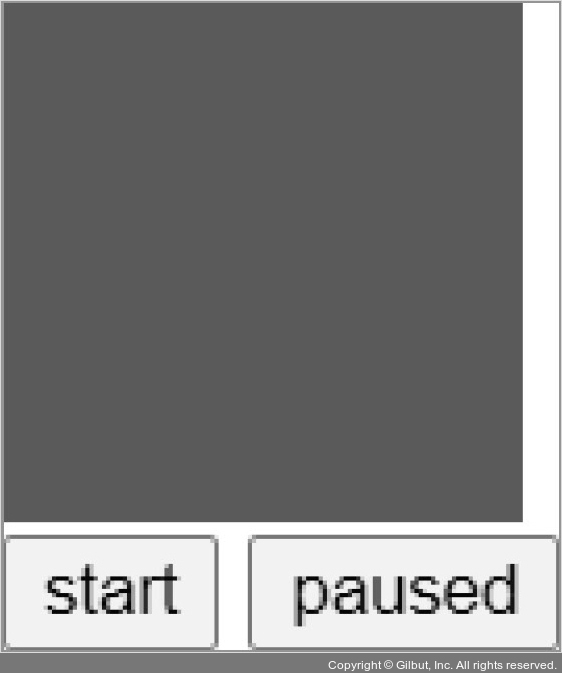
그림 6-77 실행결과
animation-play-state 속성값을 paused로 설정했기 때문에 코드를 실행해도 애니메이션이 실행되지 않습니다. 이때 화면의  버튼을 누르면 div 요소에서 애니메이션이 시작되고
버튼을 누르면 div 요소에서 애니메이션이 시작되고  버튼을 누르면 일시 정지됩니다.
버튼을 누르면 일시 정지됩니다.