2 밟으면 불이 붙는 발판 만들기
밟으면 캐릭터에 불이 붙는 발판을 만들어 보겠습니다.
01 먼저 스폰로케이션(SpawnLocation)을 하나 만들고 그 주위에 블록 파트를 한 개 배치한 다음 파트 이름을 ‘FirePad’로 변경합니다. FirePad 파트의 색상은 기존 파트와 구분이 되게 바꿉니다. 마지막으로 FirePad에 스크립트를 추가하고 스크립트 이름을 ‘FirePad’로 변경합니다.
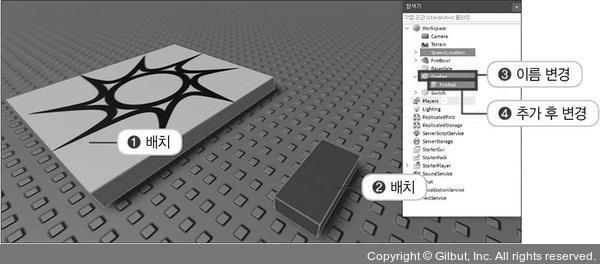
그림 5-31 | FirePad 파트 배치 완료
02 추가한 FirePad 스크립트에 아래의 코드를 입력합니다.
코드 | 파일명: FirePad.lua
local firePad = script.Parent --FirePad Part 변수에 담기 local padPressed = false --Debounce Control 변수, 초깃값은 false function FireEffect(otherPart) --FireEffect 함수 정의 local character = otherPart.Parent --otherPart를 character 변수에 담기 --otherPart에 "Humanoid" 객체가 있는지 확인 local humanoid = character:FindFirstChild("Humanoid") if humanoid .. nil then --humanoid에 값이 있으면 아래 코드 실행 if not padPressed then --Debounce Control 변수가 참이 아니면 아래 코드 실행 padPressed = true --Debounce Control 변수의 값을 참(true)로 변경 local fire = Instance.new('Fire') --FireEffect를 fire 변수에 담기 fire.Parent = otherPart --otherPart에 FireEffect 적용 fire.Heat = 15 --FireEffect의 Heat를 15로 변경 fire.Size = 15 --FireEffect의 Size를 15로 변경 end end end firePad.Touched:Connect(FireEffect) --FirePad에 Touch Event가 발생하면 FireEffect 함수 실행