4 스크립트에 코드 입력하기
01 마지막으로 파트에 의상 교체 기능 스크립트를 만들어야 합니다. 각 마네킹 앞에 놓여 있는 파트에 스크립트를 추가합니다.
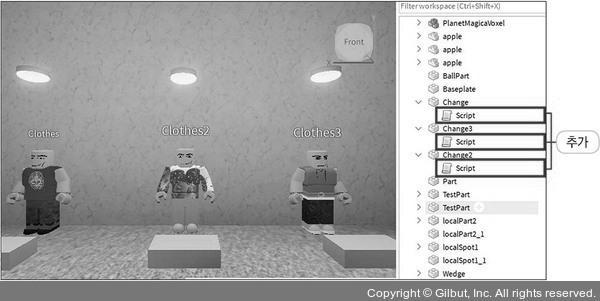
그림 5-91 | 파트 아래 스크립트 만들기
02 아래의 코드를 입력합니다.
코드 | 파일명: changePants.lua(바지만 갈아입는 Change1/Change2의 경우)
--터치 시 의상을 교체하기 local changePart = script.Parent --changePart 변수에 파트 담기 local function replaceClothes(otherPart) --replaceClothe 함수 정의 local character = otherPart.Parent --character변수에 캐릭터 담기 if character then --character 변수에 값이 있으면 아래 실행 --셔츠가 있는지 찾아보기 local shirt = character:FindFirstChildOfClass("Shirt") --바지가 있는지 찾아보기 local pants = character:FindFirstChildOfClass("Pants") if not shirt then --없으면 바지와 셔츠 새로 만들기 shirt = Instance.new("Shirt", character) end if not pants then pants = Instance.new("Pants", character) end --샘플로 제공된 템플릿 이미지를 업로드하고 아이디를 복사해서 테스트 --아래 코드는 수정 셔츠와 바지 선택 pants.PantsTemplate = "[바지 아이디]" end end changePart.Touched:Connect(replaceClothes) --터치되면 replaceClothes 함수 호출