Windows
yarn 내려받기 페이지(https://yarnpkg.com/en/docs/install#windows-stable)에서 Download Installer 버튼을 눌러 설치 프로그램을 내려받은 후 실행하세요.
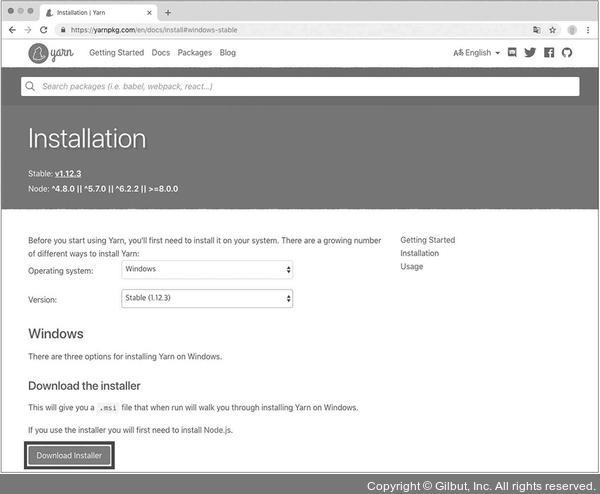
▲ 그림 1-17 Download Installer 버튼을 눌러 내려받기
Ubuntu
다음 명령어를 입력하여 yarn을 설치합니다.
$ curl -sS https://dl.yarnpkg.com/debian/pubkey.gpg | sudo apt-key add - $ echo "deb https://dl.yarnpkg.com/debian/ stable main" | sudo tee /etc/apt/sources. list.d/yarn.list $ sudo apt-get update && sudo apt-get install --no-install-recommends yarn $ echo 'export PATH="$(yarn global bin):$PATH"' >> ~/.bashrc