VS Code 좌측에 있는 Git UI를 사용하거나, 다음 명령어를 통해 지금까지 한 작업을 커밋하세요.
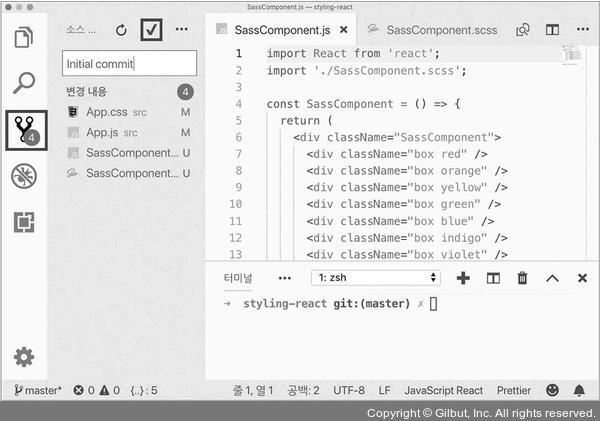
▲ 그림 9-3 VS Code Git UI
$ git add . $ git commit -m'Commit before yarn eject'
그러고 나서 yarn eject 명령어를 실행합니다.
$ yarn eject yarn run v1.12.0 warning ../package.json: No license field $ react-scripts eject ? Are you sure you want to eject? This action is permanent. (y/N) y